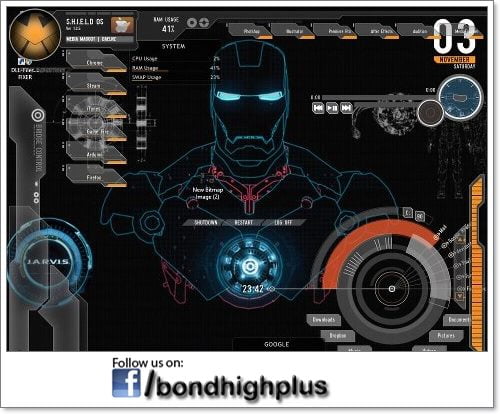Free and easy to install Rainmeter skins, suites, and more. Make your desktop your own. Make your very own computer ”Jarvis” i.e. Iron Man’s computer. Let’s get started. On top of that, this is Mind-blowing technique.
Tested in Windows XP/ Vista/ 7 not tested in Windows 8.
Step 1: you would need Visual C++ 2010 SP1 redistribute package
32 bit: Click Here to Download
64 bit : Click Here to Download
Step 2: You would need a software so called ”RAINMETER”, A Iron Man wallpaper and a complete Iron Man gadgets pack, skins etc. You can download all this from this link:
RAINMETER SKINS: DONLOAD NOW
Then follow these instructions on how to install:
- Install RAINMETER.exe
- When it’s done, load the Iron Man+ shield files with it
- You are done.
In conclusion, Whatever your desktop style, you can find a Rainmeter skin to match. You can use Rainmeter skins to get all sorts of tools for your desktop like clocks, system monitors, calendars, and program launchers. For further inspiration, the Subreddit /r/rainmeter and /r/desktops provide daily desktop modifications you can check out.
If you liked this article, then please subscribe to our Blog for more updates like this. You can also find us on Facebook, Instagram, Twitter, Pinterest, LinkedIn and YouTube.