If you’ve ever tried to buy a license for Windows, you’re familiar with the challenges that come up. The concept may seem simple – buy the license and be on your way – but you have to decide upon the cheaper system builder (OEM) or the more expensive retail license. In theory, these two options are built for different audiences: normal Windows users and those building their own workstation PCs.

So, here is the difference between OEM RTM RC and Retail OS, you might need to know:
⇾ OEM: “Original Equipment Manufacturing”. Windows 8 OEM is the edition which comes preinstalled on a computer. So when you buy a PC, the OS edition that you’ll get is this one. The OEM has the same capabilities as the Retail.
⇾ RTM: “Release to Manufacturing”. Windows 8 RTM is an edition that is no longer in the development stage, but not released to customers yet.
⇾ RC: “Release Candidate”. Exactly what it means, this edition comes right before the RTM. Different version of the RC are indicated by rc1, rc2 and so on.
⇾ Retail: The final one, is the Retail. This edition is the same as the OEM, but it’s not preinstalled and sold separately in a box, usually at a higher price. You should buy it only if you have a computer that doesn’t have any OS installed, maybe because you’re building it yourself.
Confusing? No, it isn’t about OEM RTM RC and Retail OS, it’s simple technology.
If you liked this article, then please subscribe to our Blog for more updates like this. You can also find us on Facebook, Instagram, Twitter, Pinterest, LinkedIn and YouTube.


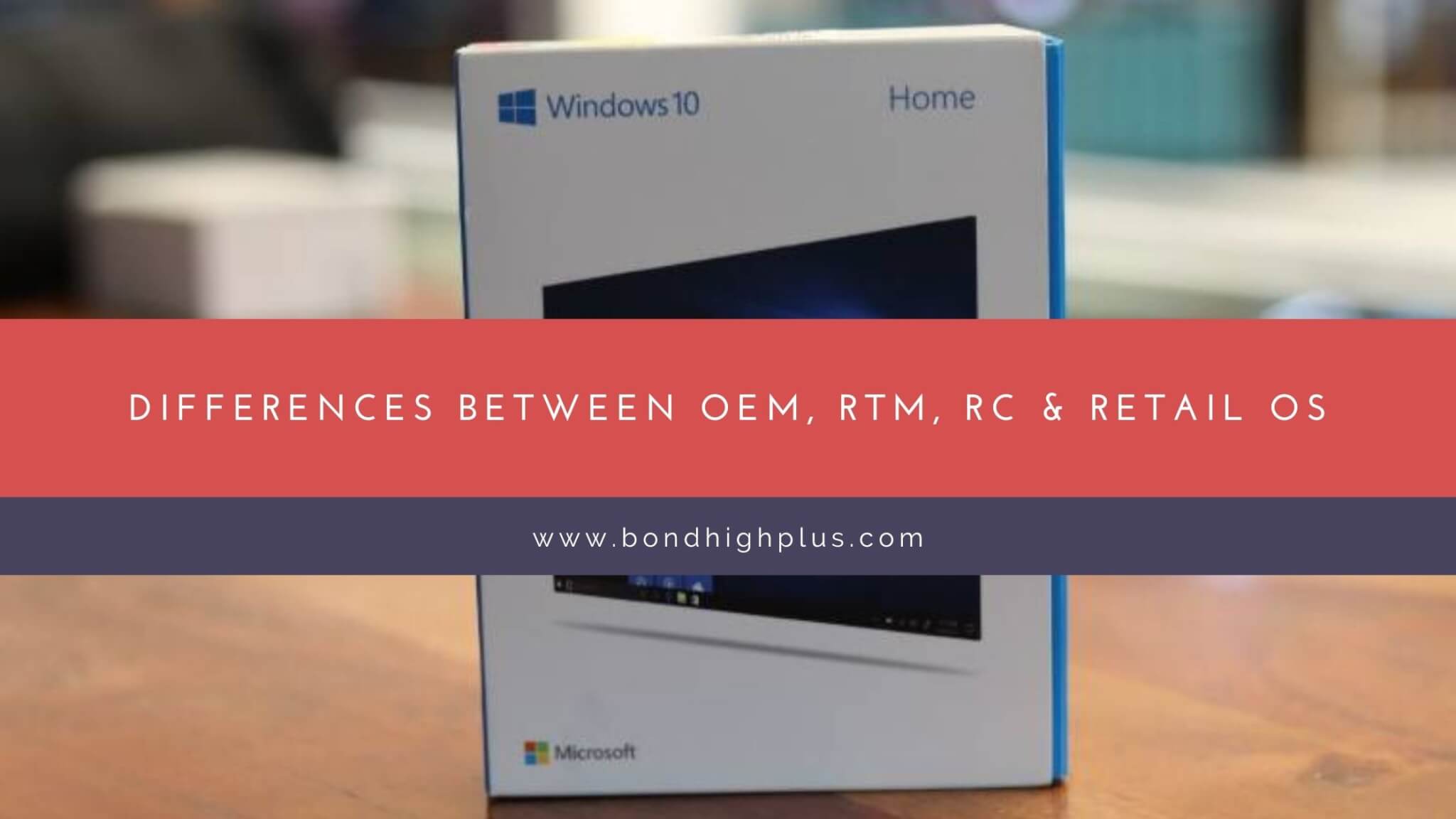
2 Responses
I’ve understand that, but I need more knowledge about that.
Thank you for your feedback, please visit our other blogs, you will find more information regarding OS.