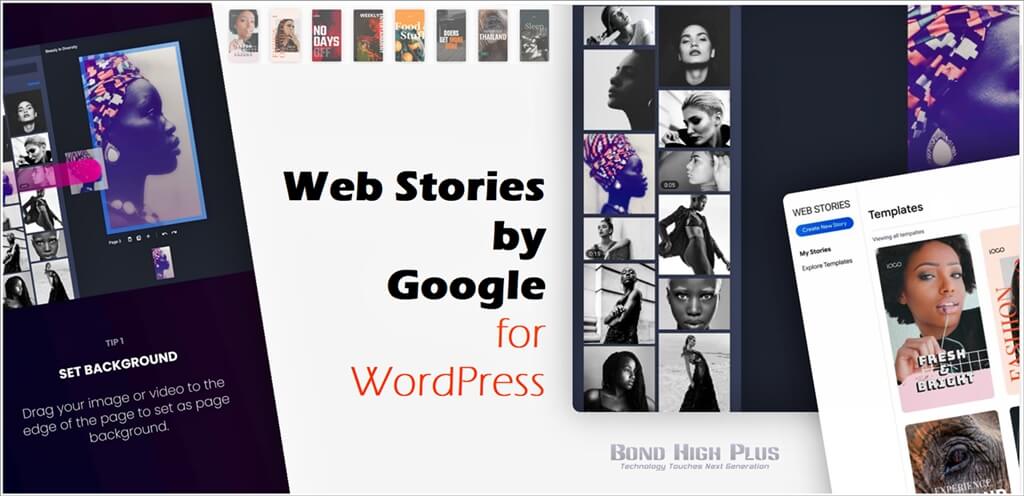Web Stories by Google are tappable, engaging visual stories brought to the website. They’re powered by AMP (Accelerated Mobile Pages) technology. With these stories trending again, as LinkedIn also launched stories mode feature last month for certain region. This is a new way to get more visitors on your website with unique content. With the WordPress plugin, Google makes it easier to participate in this current trend.
Web Stories by Google has announced a WordPress plugin that enables content writer to take full advantage of this trending Web Stories. Although, this WordPress was in Beta version when we tested this but it is not available on WordPress.org, this does not stop you to try. You can use it and report it to google, if you found any bugs or run an issue. Google launched the final version of this WordPress Plugin in summer 2020.
Web Stories is a way to rank at the top of Google search, Google images, Discover, and Google App. Web Stories is recommended to have pages from 4 to 30 and contains a maximum of 10 words. One can affiliate links (but one link at a time, not more than that), Google Ad Manager and Google DV360 (Beta).
Implementation on WordPress
Content can be stacked with each other with Web Stories by Google. Text, images, videos and hyperlink can be used in one story. However, recommended length of the videos is no longer than 15 second with feature subtitle. Just like IGTV, it is good practice to have video in a portrait mode rather than Landscape mode.
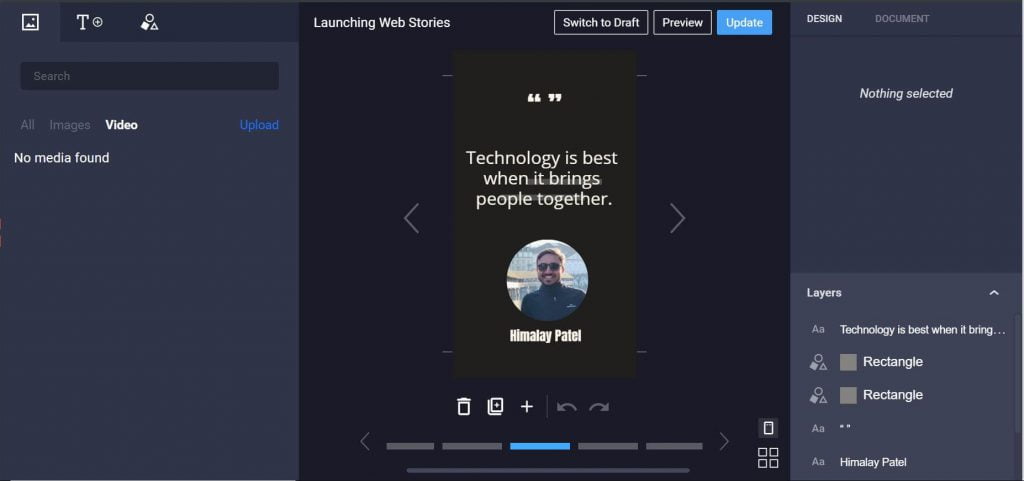
Google recommends that text be a minimum of font size 24 and that each page contains no more than 200 characters. In addition to this, it is also recommended that videos must have captions so that a user can watch the video and read along with it.
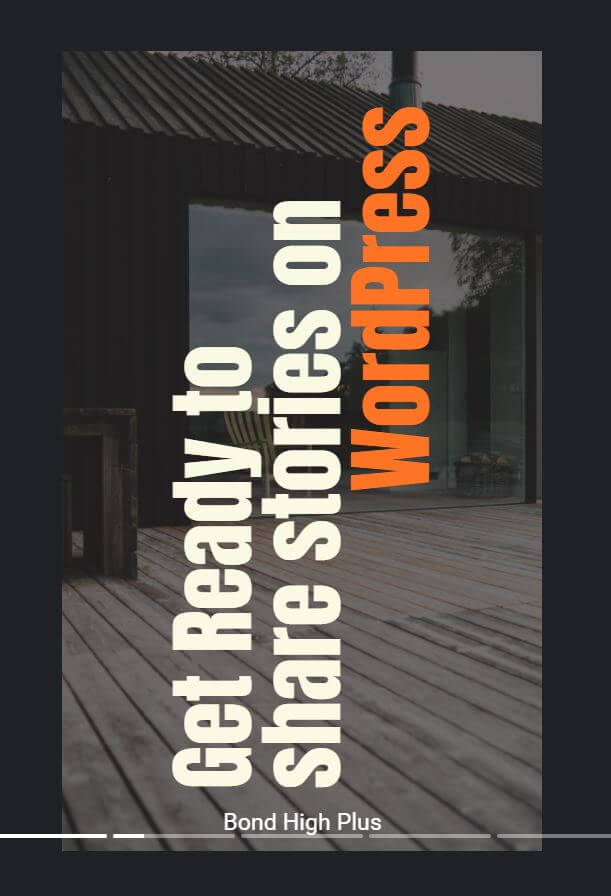
If the content is long enough, that can be made available to read via hyperlink. Just like swipe up feature in Instagram Stories (once you have 10K followers) can redirect you to the article / specific web page / blog. This allows viewers’ attention via a Web Story and convert that into website traffic if it is interesting enough for them.
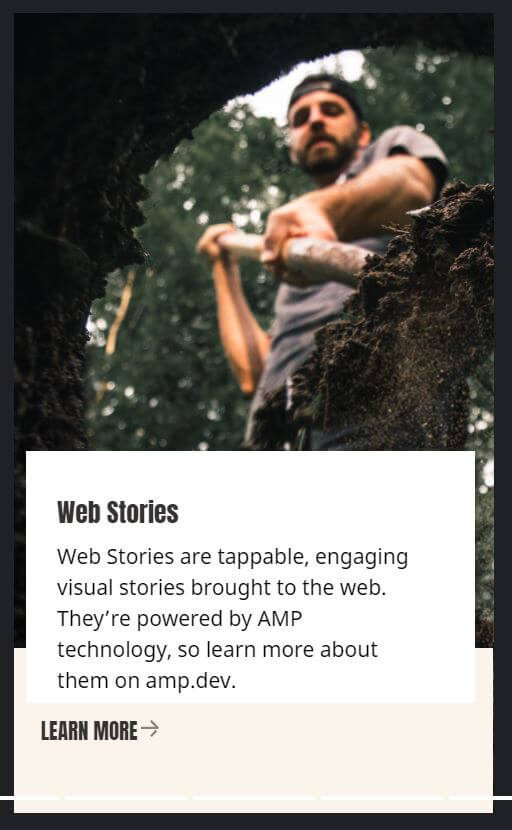
Starting on a new tool can be daunting. So, Google created a Web Stories Templates to start with. On top of that, some tips to help you get started.
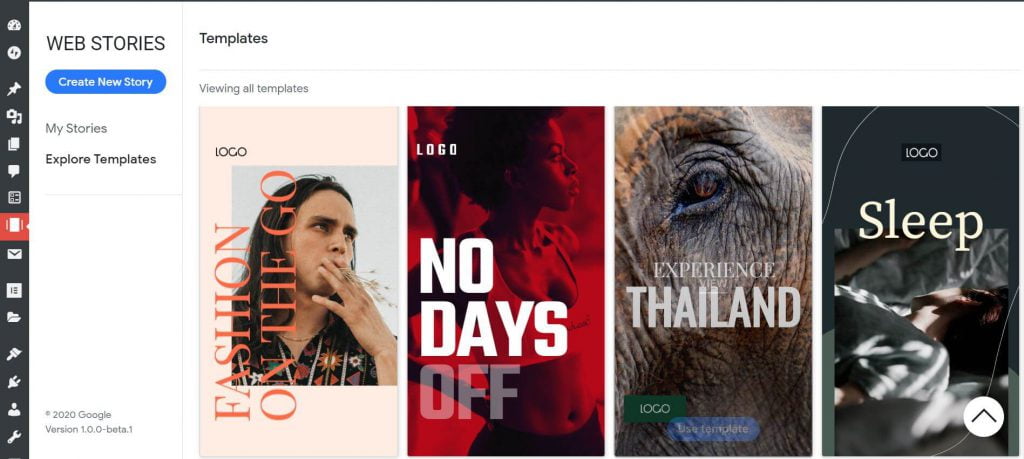
As you can see, I have implemented it and, here is our first web stories sample below. You can also view in a full screen mode from this link.
Benefits
- Web Stories by Google is open source and Free.
- Web Stories are meant to be consumed by mobile users who want to consume content at a glance. Google describes the typical content consumer as someone on a subway or having lunch.
- Web Stories represents a new way to obtain a significant amount of traffic on the website.
- Web Stories are interactive and attract attention to themselves.
How to Install WordPress Plugin
The plugin will be available on WordPress.org. You can also download the plugin in a zip file. After that:
- Navigate to Plugins > Add New.
- Click the Upload Plugin button at the top of the screen.
- Select the zip file from your local file system.
- Click the “Install Now” button.
- When installation is complete, you’ll see “Plugin installed successfully.” Click the Activate Plugin button at the bottom of the page.
Conclusion
In a nutshell, WordPress plugin is now out as full version and it does have all the features to leverage but, still it is not close to have features like Social Media Stories. On top of that, there might be some technical issue with plugin or bugs in it. However, it may be useful to create an interesting site to familiarise yourself with the plugin. In addition, you now also enjoy the full featured plugin. Let us know in comment box, what is your thoughts on this. If you have tried Web Stories, how did this go with your website.
If you liked this article, then please subscribe to our Blog for more updates like this. You can also find us on Facebook, Instagram, Twitter, Pinterest, LinkedIn and YouTube.