If you are reading this blog post, that mean you somehow need extra storage for free. I am using MEGA Cloud Storage since 2014 to make my 16 GB iPhone variant into 64 GB. Yes, it is possible because I am getting 50 GB Free cloud storage for FREE with MEGA.
It is easy to upload all my photos and videos into Cloud rather than transferring to my personal laptop and delete from iPhone.
Before I tell you how you can make this happen, it is always good practice to know brief background about the product or company to provide services.
HISTORY
First, MEGA Cloud Storage is a cloud storage and file hosting service. It was launched on January 19, 2013 and available in more than 45 Languages. If you start from first, over 1,00,000 users signed up within the first hour and a further 1 million users with an average of 60 uploads being completed each second at the end of the day.
TODAY
Today, Mega has over 15 million registered users with an average of 350 GB of bandwidth used. The service has also recently announced a secure chat add-on known as Mega Chat. This offering is reportedly completely secure and allows users to talk via the computer without fear of outsiders eavesdropping on their conversations.

FEATURES
Let’s take a look and see if the product is as good as it promises the best security and not to forget whopping 50 GB of free storage.
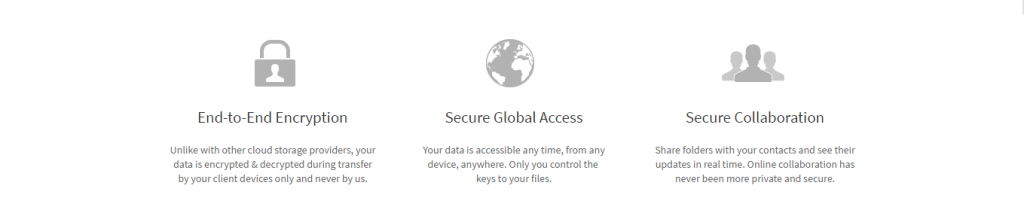
PLANS AND PRICING
MEGA Cloud Storage offers several plans to choose from:
Free Plan
- 50 GB storage
- 10 GB bandwidth limit, reset every 30 minutes
Pro I
- €9.99 (about $13.50 USD) per month. Or €99.99 per year (save 17%).
- 500 GB storage
- 1 TB monthly bandwidth limit
Pro II
- €19.99 (about $27 USD) per month. Or €199.99 per year (save 17%).
- 2 TB storage
- 4 TB monthly bandwidth limit
Pro III
- €29.99 (about $40 USD) per month. Or €299.99 per year (save 17%).
- 4 TB storage
- 8 TB monthly bandwidth limit
If you pay for the annual plan, the bandwidth limits are multiplied for the entire year. So sign up for a yearly Pro I plan, and get 12 TB of total bandwidth (1 TB x 12 months).
FIRST LOOK
All you need is an email address and password to get started. When you sign up, MEGA will tell you how easily your password is brute forced. A randomly generated master key is provided and can be saved as a text file. This key is required should the password be lost.
The MEGA web interface is where you can manage your account and stored files. The upload and new folder creation buttons are located along the top. In addition, users can right-click the space and select the same features if they prefer.
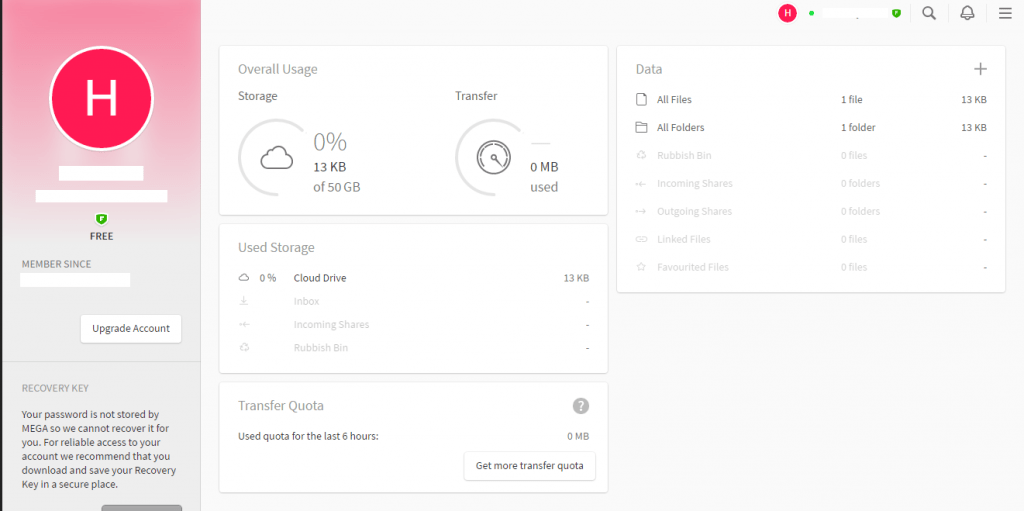
PLATFORM
MEGA Sync Client: Easy automated syncing between your computers and your MEGA cloud drive. Secure, Fast, Flexible and Generous. Available for Windows, Mac and Linux. (Click to Download)
MEGA Mobile Apps: The cloud in your pocket. Access and stream your files from your smartphone or tablet. Upload and sync your media to the cloud. Secured and full-featured. Available on Google Play (Android), App Store (iOS), Windows Phone Store and BlackBerry World. (Click to Get on your Smartphone)
The service also has add-on apps for Chrome and Firefox browsers. This extension will allow you to install MEGA into your browser. It will reduce loading times, improve download performance and strengthen security.
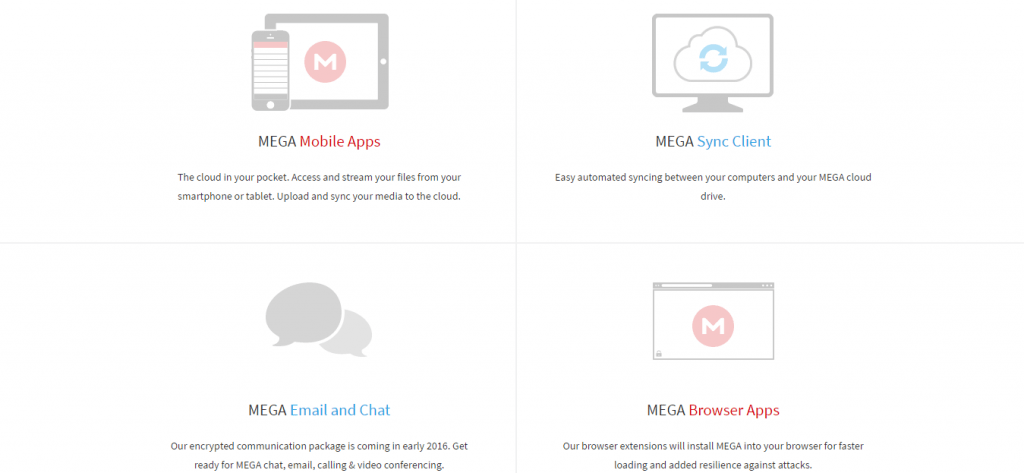
PROS
Some of the best security among cloud storage services. Allowing users to maintain access to their master encryption keys is the most important feature this cloud storage company could offer. There is no unauthorized access by employees because they do not have access to user passwords or encryption tools. Therefore, They cannot turn over unsecured files to a third party, even if that entity has legal recourse to access those files. Sharing is quick and easy
CONS
Speed is the big one. We had some problems uploading a large amount of files using the web browser. However, utilizing one of the browser add-ons or the sync client can eliminate some issues. While we didn’t see great speeds, they were better than some competitors when using the web browser upload ability.
FINAL STATEMENT
Finally, Mega is a great choice for someone who is interested in having an extremely secure service. We’re giving Overall Rating 4 out of 5 star. if you’re using iPhone with 8 GB or 16 GB storage, this is an excellent choice to upgrade your storage for free.
If you liked this article, then please subscribe to our Blog for more updates like this. You can also find us on Facebook, Instagram, Twitter, Pinterest, LinkedIn and YouTube.



2 Responses
Mega no longer gives 50 GB free storage.
It’s now 15 GB.
You can increase that by jumping through hoops, but those increases are only temporary.
Source on the Mega website: https://mega.nz/help/client/webclient/general#what-are-achievements-5b35a564f1b70998118b4569.
Yes Bruce, MEGA no longer offer straightaway 50 GB data anymore. We are able to get initial offers of 50GB cloud storage from MEGA and BOX as well when they released.